Star Wars AT-AT
For my personal project, I'll be recreating one of the most menacing vehicles seen on film. The AT-AT from Empire Strikes Back as seen on the planet Hoth.
I own a model that is accurate as can be to the film version that I will rely on heavily for proportions and some screen shots from the movies.
I plan to incorporate a snow material I made last semester to create a simple landscape to place the AT-AT.
1st Week: Block out
2nd Week: finishing up the blockout and starting high poly.
3rd Week: finishing high poly and starting UVs'
4th Week: Texture / lighting / layout
1st Week: Block out
2nd Week: finishing up the blockout and starting high poly.
3rd Week: finishing high poly and starting UVs'
4th Week: Texture / lighting / layout
I can!
Some simple block outs. High poly will come after.
Week 2
Finished blocking out and started on high poly.
Several pieces are set for boolean (ZBrush) to create panels.
Update Week 3
Week 3 was busy with other assignments so I fell a bit behind schedule but have the upcoming week dedicated to finishing.
I've finished the high poly on legs (1 leg = 4) and body. Things left are the belly, neck and head which are currently being worked on.
Week 4 Update
Taking each piece into zbrush to crease/bevel, smooth, and live bool took way longer than imagined but I was able to complete the high poly and begin the retopology process. With some first passes on the bakes.
So first some high poly shots.
Here are some low poly shots with some test normals









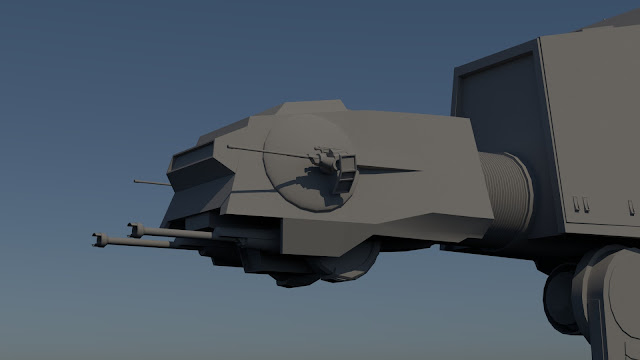

























Comments
Post a Comment